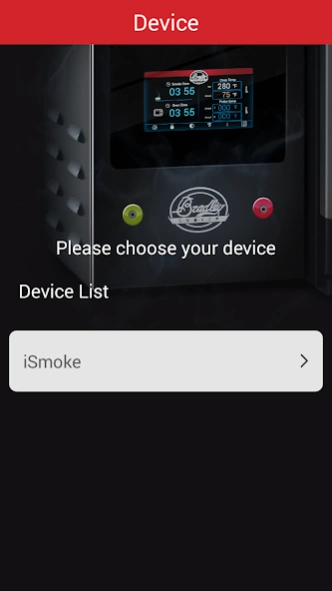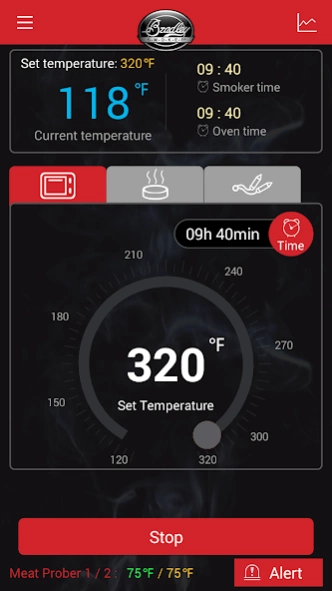Bradley iSmoke 1.0.160510
Free Version
Publisher Description
Bradley iSmoke - Control Bradley Smart Smoker with iSmoke Technology with your phone.
Fully control the Bradley Smart Smoker at your fingertips with the Bradley iSmoke app. This app is specifically designed for the Bradley Smart Smoker, and it will give you the ability to fully control and monitor your Bradley Smoker from your Android phone. Equipped with Bluetooth technology, the Bradley iSmoke App will give you live temperature and time readings for both the smoker and the food inside. It also includes pre-settings for cooking several meats and fish, with alarms for troubleshooting and to signal the end of cooking time and much more!
To use iSmoke Technology®, it’s essential that the Android smartphone you’re using has Bluetooth 4.0 connectivity. Here’s a list of phones that are compatible with iSmoke Technology® and the Bradley Smart Smoker®.
- Huawei C8817D
- Huawei EVA-TL00
- Huawei Honor 8
- Huawei PE-TL00M
- MeiZu M578CA
- Qikuo
- Samsung Galaxy S6 Edge+
- Samsung Galaxy S7
- Samsung Galaxy S7 Edge
- Samsung Note 6
- Smartisan
- XiaoMi 4
- XiaoMi MI 2C
- ZTE B880
About Bradley iSmoke
Bradley iSmoke is a free app for Android published in the Food & Drink list of apps, part of Home & Hobby.
The company that develops Bradley iSmoke is Bradley Smoker Group of Companies. The latest version released by its developer is 1.0.160510.
To install Bradley iSmoke on your Android device, just click the green Continue To App button above to start the installation process. The app is listed on our website since 2016-05-11 and was downloaded 33 times. We have already checked if the download link is safe, however for your own protection we recommend that you scan the downloaded app with your antivirus. Your antivirus may detect the Bradley iSmoke as malware as malware if the download link to ganguo.oven is broken.
How to install Bradley iSmoke on your Android device:
- Click on the Continue To App button on our website. This will redirect you to Google Play.
- Once the Bradley iSmoke is shown in the Google Play listing of your Android device, you can start its download and installation. Tap on the Install button located below the search bar and to the right of the app icon.
- A pop-up window with the permissions required by Bradley iSmoke will be shown. Click on Accept to continue the process.
- Bradley iSmoke will be downloaded onto your device, displaying a progress. Once the download completes, the installation will start and you'll get a notification after the installation is finished.